Get your free consultation today!
Share with your Colleagues
Categories
ROI Calculator
Moonstone Interactive is the only San Francisco Bay Area web design firm and Internet Marketing expert that offers a free online ROI Calculator
Author: Steve Herz

Table of Contents
- Understanding Content Management Systems
- Types of Content Management Systems
- Benefits of a Business Content Management System
- Enterprise Content Management System (ECMS)
- How to Choose the Right CMS for Your Business
- Top CMS Platforms for Businesses
- How Moonstone Interactive Can Optimize Your Digital Content
- FAQs About Business Content Management Systems
Managing your website's content can often feel overwhelming, especially as your business grows. Whether establishing an online presence for a startup or overseeing a large company's digital content, the prospect of a reliable content management system can bring relief, simplifying what once seemed overwhelming.
With the multitude of CMS options available, it is easy to feel lost in the details. However, this guide empowers you with a comprehensive understanding of CMS platforms, enabling you to make an informed choice that can significantly simplify your content management process.
What Are Content Management Systems?
A Content Management System (CMS) is the foundation of your website, but it's not the same as a website builder. While a website builder helps you create the structure and design of your site, a CMS is a tool that enables you to manage the content on your site without writing a single line of code.
Whether adding recent blog posts, tweaking product descriptions, or uploading images, a CMS makes it easy to keep everything organized.
Instead of getting entangled in coding or dealing with complex web development, a user-friendly CMS dashboard enables you to easily manage all your content, giving you a sense of comfort and control.

Types of Content Management Systems
Not all CMS platforms work the same way; choosing the type can make a difference, which is truly important. Depending on your business needs. Let us look at the three main types:
1. Coupled
Most people think of a coupled CMS when they hear "content management system." This setup tightly connects the front end (what visitors see) and the back end (where you manage content). Everything is in one place, so when you change the back end, it shows up right away on the website.
It is a straightforward option that works well if you want something simple and easy to manage. You do not have to worry about separating various parts of the system, which makes it an excellent choice for businesses that want a quick, all-in-one solution.
2. Decoupled
With a decoupled CMS, things are a bit more flexible. In this setup, where you create and store content, the back end is separate from the front end, where visitors interact with your site.
Create content once and push different platforms—like websites, mobile apps, or digital displays—without repeating the process.
It is a solid option for businesses that use multiple channels and want more control over presenting content. Decoupling makes experimenting with different front ends or redesigns easier without messing with your content.
3. Headless
A headless CMS takes the decoupling idea to the extreme by removing the front end entirely. In this case, the CMS focuses only on the back end, creating and storing content. The CMS delivers content to any device or platform you want through APIs.
This option is perfect if your business needs to deliver content to various places (websites, apps, smart devices, etc.). It is incredibly flexible and lets you develop custom front ends tailored to each platform.
That flexibility is a bit more complex—you will need development skills to make the most of it.
Benefits of a Business Content Management System
Here are some of the top benefits of using a CMS for your business:
1. Easy Content Updates
One of the most significant rewards of a CMS is how simple it makes updating your website. You can add a new blog post, change product descriptions, or update an image without knowing any coding. This saves time and keeps your content fresh.
2. Simple and Organized Collaboration
A CMS makes collaboration a breeze if multiple users work on your website. Everyone can log in, make edits, and see changes in real-time, reducing miscommunication and bottlenecks.
You can also give different roles to users, so some can create content while others have complete control over publishing.
3. Consistent Branding
A CMS helps keep your branding consistent across your entire site. You can set templates for different types of pages so that every blog post, product page, or landing page has the same content, look, and feel.
4. Better SEO Management
Most CMS platforms have built-in SEO tools, enabling your website to rank higher in search engine results. You can manage meta tags, alt texts for images, and even generate SEO-friendly URLs, all without needing an expert. A higher SEO ranking helps drive more organic traffic to your site.
5. Scalable Solutions
As your business grows, so does your website. A CMS allows you to quickly scale your content without rebuilding your site from the ground up.
Whether you are adding more pages, expanding to multiple languages, or even launching a new product line, a CMS can manage it all.

6. Improved Security
Many CMS platforms have robust security features that protect your data and customers' information. From password-protected sections to secure payment gateways, these systems help keep your site safe from hackers and breaches. Regular updates also patch any vulnerabilities to give you peace of mind.
7. Cost-Effective
By using a CMS, you can save money on web development costs. You can manage many changes instead of paying a developer for every minor update.
Plus, with a CMS in place, your site is easier to maintain, which helps reduce long-term costs.
8. Faster Time to Market
Do you need to launch a new campaign, product, or landing page quickly? A CMS lets you build and publish new content in no time, helping you respond faster to market changes or customer needs. Fast content changes can give you a competitive edge.
9. Mobile Optimization
Most modern CMS platforms are mobile-friendly right out of the box. This means your site will look great and perform well on smartphones and tablets, which is critical since more people are browsing the web on mobile devices.
10. Data-Driven Insights
Many CMS platforms offer analytics tools that help you track user behavior and content performance. You can see which pages get the most traffic, what's driving conversions, and where people drop off. These insights let you make smarter decisions about your content strategy.
What is an Enterprise Content Management System?
Enterprise Content Management System (ECMS) is a powerful tool designed to help larger businesses manage digital content, from documents and contracts to multimedia and web pages.

It is a more comprehensive version of a regular CMS, built specifically to manage the complex needs of more prominent companies. While a regular CMS helps you manage your website's content, enterprise content management software goes much further by offering solutions for the entire organization.
Instead of just managing website updates, an ECMS helps you store, organize, and control access to business-critical information. This could include anything from confidential documents to marketing materials and employee records.
It benefits large businesses by allowing multiple departments to access, share, and collaborate on this content without searching through millions of different files or systems.
Here is why an ECMS is so valuable:
- Document management system: It is not just about web content; an ECMS helps you manage documents, spreadsheets, contracts, and more.
- Workflow management automation: You can set up workflows that automatically route documents or content to the right team member for approval or review.
- Compliance: For industries that deal with regulations (like healthcare or finance), an ECMS can help ensure your content management complies with the law to reduce risks.
How to Choose the Right CMS Platform for Your Business
The key is to find a platform that fits your business needs, goals, and technical abilities. Here is a simple guide to help you pick the suitable CMS and maximize its potential.
1. Understand Your Business Needs
Before you start exploring CMS options, consider your business's actual needs. Are you managing a small blog, an e-commerce store, or a corporate website?
The type of content and the complexity of your site will significantly affect which CMS works best for you.
- Small to medium-sized business: You do not need all the bells and whistles if you are running a small website or blog. A user-friendly CMS like WordPress or Squarespace might be a good fit.
- Large business or enterprise: For companies dealing with large amounts of content, different user roles, or multiple websites, you will want a more robust platform like Kentico or Optimizely.
2. Consider Ease of Use
A CMS should simplify your workflow, not add extra headaches. The user-friendly dashboard makes learning and using the system easy for your team.
You will want a CMS with a simple, user-friendly interface if you do not have an IT department or technical staff.
- Low-tech teams: Platforms like WordPress or WIX are known for being easy to use, even for beginners.
- Tech-savvy teams: If you have more advanced needs or a team that can implement the technical side of things, you might opt for a more customizable solution like Joomla or Drupal.
3. Look for Customization Options
Your website should reflect your brand, and that means customization matters. Some CMS platforms come with pre-built templates, while others allow for more flexible design and functionality through coding or plugins.
If you need custom features or a unique design, ensure your CMS supports it. Platforms like Kentico and WordPress have large plugin libraries and customizable themes.

4. Think About Scalability
Your business may grow, and so should your CMS. Look for a platform that can accommodate more content, users, or even multiple websites as your needs expand. Some CMS platforms are better suited for small projects, while others can scale up your business.
A CMS like Optimizely or Kentico offers the scalability needed for businesses anticipating growth or managing multiple websites.
5. Check Out Integrations
Does your business rely on other software tools like CRMs, email marketing platforms, or e-commerce solutions? If so, make sure your CMS can easily integrate with these tools. Seamless integration saves a lot of time and headaches.
If your business focuses on digital marketing, platforms like WordPress and HubSpot CMS integrate well with popular marketing tools.
6. Focus on SEO Features
Search engine optimization (SEO) drives traffic to your website. Many CMS platforms have built-in SEO tools to optimize your content for search engines. Ensure the CMS has features like customizable URLs, meta tags, and easy-to-use SEO plugins.
WordPress is known for its SEO-friendly features and a vast library of plugins like Yoast SEO that help optimize content.
7. Pay Attention to Support and Community
No matter how user-friendly a CMS is, there will be times when you need help. Some CMS platforms offer 24/7 support, while others rely on user forums and community-driven help.
8. Consider Budget
CMS platforms come with various pricing structures. Some are free with basic features but require payment for premium plugins or hosting. In contrast, others charge for a full-service solution.
Make sure to factor in any hidden costs, like premium themes, plugins, or extra storage.
- On a budget: WordPress offers a free version with plenty of flexibility, but costs can add up if you need themes, plugins, and premium features.
- Elevating online marketing and user experience: Businesses with more complex needs might prefer a paid solution like Kentico, which offers more advanced features but at a higher price point.
4 Best CMS Platforms Right Now
There are plenty of options for choosing a suitable CMS for your business. Below are four of the best platforms currently available, each offering unique strengths to simplify content management.
Kentico
Kentico is a versatile CMS combining content management and digital marketing capabilities. It benefits businesses that want an all-in-one platform, offering personalization, marketing automation, and e-commerce integration features.
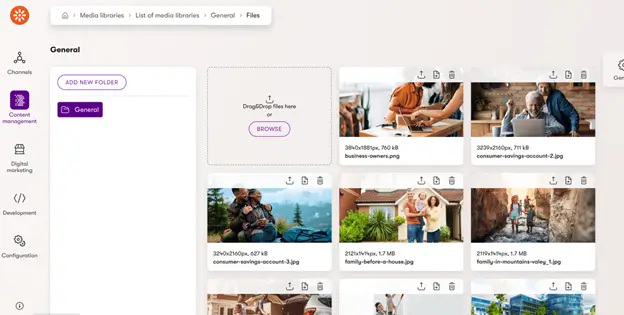
Kentico is a scalable option that is ideal for businesses of all sizes.
- Best for: All-in-one content and marketing management
- Key Features: Multi-channel content delivery, marketing automation, personalized user experiences
- Customer Support: 24/7 support available
- Pricing: Custom pricing depending on business needs
Xperience by Kentico
Kentico also provides a headless CMS that focuses entirely on back-end content management while allowing you to create custom front-end designs.
Experience by Kentico is perfect for businesses that publish content across various platforms, such as websites, mobile apps, and even smart devices. It is flexible and powerful, allowing for easy content distribution through APIs.
- Best for: Multi-platform content delivery
- Key Features: API-based content management, flexibility for custom designs
- Customer Support: 24/7 customer support available
- Pricing: Custom pricing based on business requirements
Optimizely
Optimizely stands out as a CMS perfect for businesses focused on content performance and optimization. Its unique selling point is its ability to evaluate different versions of your website and content to see what works best for your audience.
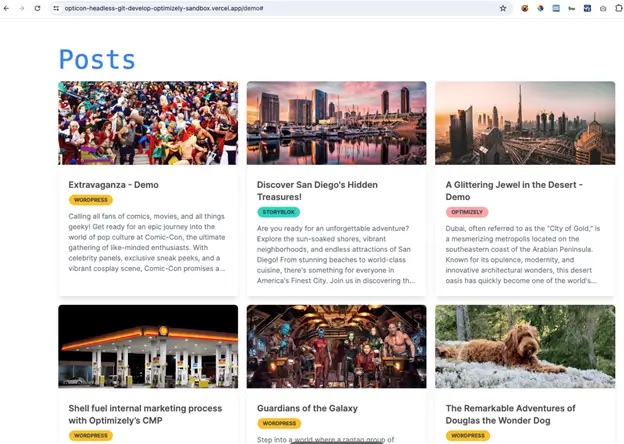
If personalization and A/B testing are crucial to your business strategy, Optimizely has the tools you need.
- Best for: Businesses that prioritize optimization and testing.
- Key Features: A/B testing, content personalization, multi-site management
- Customer Support: Extensive online support and training resources
- Pricing: Consumption pricing based on features and usage
WordPress
WordPress is a popular CMS, and for good reason. It is incredibly user-friendly and has a vast library of plugins, allowing you to add almost any functionality you need.
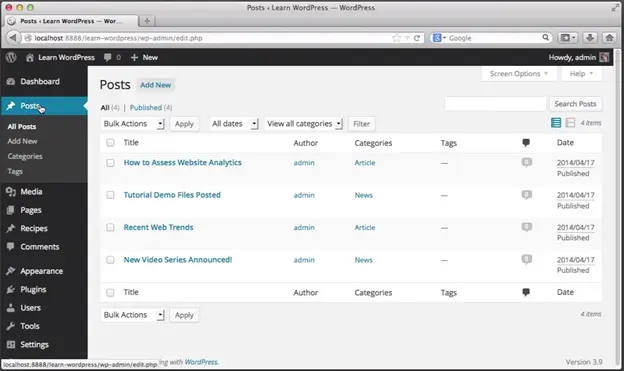
Whether running a personal blog or a large-scale business site, customize WordPress to suit your requirements.
- Best for: Beginners and small to medium businesses
- Key Features: Thousands of plugins, customizable themes, large user community
- Customer Support: Online forums, tutorials, and third-party support
- Pricing: Free with premium options available for hosting and themes
How Moonstone Interactive Can Optimize Your Digital Content
Managing your digital content can feel like a full-time job, but it does not have to be. Moonstone Interactive knows how to take the load off your shoulders, offering customized solutions that fit your business like a glove.
At Moonstone Interactive, they don't believe in a cookie-cutter approach. Every business has goals and challenges, offering different content management systems (CMS) like Kentico, Optimizely, WordPress, and Ektron.
Instead of recommending what's popular, Moonstone helps you pick the CMS that makes sense for your business. They want to empower you to manage your content quickly and efficiently.
And the best part? You do not have to be a tech wizard to use these tools. Moonstone ensures non-technical users can quickly build, update, or expand their web pages. Plus, with excellent features like A/B testing, personalized content, and marketing automation, you can focus on growing your business. At the same time, the CMS does the heavy lifting.
Moonstone Interactive is a certified developer for two industry-renowned DXP platforms: Kentico Xperience and Optimizely DXP. Contact Moonstone today for a free consultation!
FAQs About Business Content Management Systems
What is a Content Management System (CMS)?
A CMS software allows businesses to easily create, edit, and manage digital content without coding. It simplifies tasks like writing blog posts and updating web pages.
How do I choose the suitable CMS for my business?
It depends on your needs. For basic websites, go for user-friendly options like WordPress. If you need advanced features or scalability, platforms like Kentico or Optimizely are better.
What is the difference between a regular CMS and an enterprise CMS?
A regular CMS manages website content, while an enterprise CMS manages more complex needs, like document management, workflow automation, and advanced security features.
Can a CMS improve my website's SEO?
Yes! Most CMS platforms have built-in SEO tools that help you optimize content to improve search engine rankings.
Do I need technical skills to use a CMS?
Some CMS platforms, like WordPress, are beginner-friendly, while more advanced platforms, like Optimizely, might need some technical skills.
Do you need a separate digital asset management system?
It depends on your needs. Most CMS platforms have essential media management tools for handling images, videos, and documents. However, if you are managing large volumes of assets or need advanced features like metadata tagging, version control, or bulk editing, a dedicated Digital Asset Management (DAM) system might be necessary. You can often integrate a DAM with your CMS for a more comprehensive solution.


