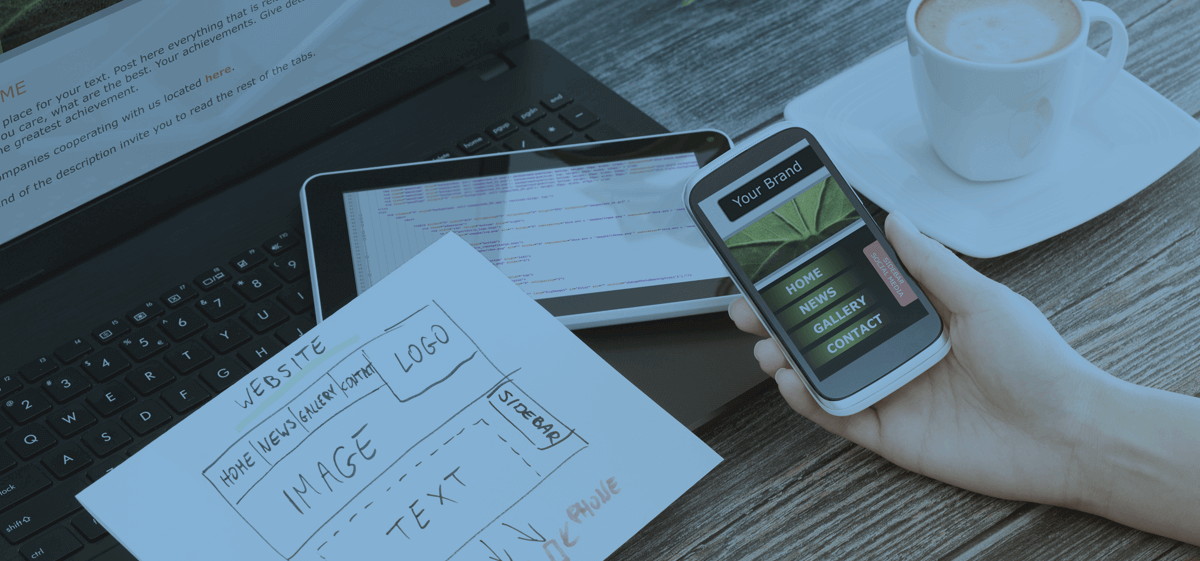Get your free consultation today!
Share with your Colleagues
Categories
ROI Calculator
Moonstone Interactive is the only San Francisco Bay Area web design firm and Internet Marketing expert that offers a free online ROI Calculator
Author: Global Administrator

How to choose a CMS (content management system) is a dilemma that’s been on the minds of millions of businesses over the past decade. Why? Because a CMS has become the norm rather than the exception for any sized business that wants to control its web content––quickly, easily and cost-effectively––instead of using a hard-coded HTML or PHP or .NET system created by an outside vendor.
Today, while choosing the right Content Management System (CMS) can be overwhelming, choosing the correct CMS is actually the key to building a good website. But making the wrong decision can cost your company thousands or even tens of thousands of dollars.
This article delves into the different CMS you can choose from, including the popular open source CMS, such as WordPress, Commercial CMS solutions to support more advanced CMS requirements, and Proprietary Systems that are custom-coded. It is important to evaluate each these CMS platforms as each relates to your particular business needs.
What Is a Content Management System?
A CMS platform:
- Is a simple, cost-effective content management tool that allows you or anyone at your company with a login and password to make fast, easy updates to your web design without having to be a coding expert or an experienced web designer.
- Provides an interface and a back-end database to re-purpose content, images, illustrations, news and video files.
- Lets you create web design templates to slash web development time for expanding website pages from weeks to days or even hours.
- Offers a built-in, user-friendly library module that can enable authorized users to upload and manage your website’s files including images, MS Office documents such as Word and PowerPoint, PDFs, and even rich media files such as Flash, video and MP3 Podcasts.
- Includes a dashboard or admin panel with core functionality such as editing features designed for non-technical personnel and includes the ability to save pages, update them, or approve them through browser-agnostic content editing.
- A built-in module that can enable your web designer or front-end developer to update design and templates through roles-based permissions.
What Are the Benefits of Different Types of CMS Platforms?
The content management system is truly the core application for a new website. It will provide not only the content and imagery for the site, but also the user registration system and all data pertaining to customers and products. Its administrative console will be used by content editors as their main interface to the system.
Content management systems (CMS) are a well-established product group. There are a wide variety of both Open Source and Commercial systems to choose from that are well designed, well tested, and supported by broad developer communities.
- Commercial Systems provide the most robust solutions with the best user interfaces and a broad set of features, plus a single entity responsible for quality, performance and new feature releases. Commercial Systems are integration tested, and have the best scalability and security. These solutions require a licenses fee ranging from a few thousand dollars to over $100,000. Market expertise is readily available for these systems.
- Open Source Systems such as WordPress provide license-free software developed by many contributors within a branded community. Quality and new feature responsibilities are self-policed and facilitated by the community of respective developers. These solutions can have a broad set of features and work very well when the existing community modules support a company’s requirements. Integration testing and maintenance of multiple community-authored plug-ins is an incremental requirement of Open Source solutions. Market expertise is readily available for these systems.
- Proprietary Systems are custom-coded for the particular company’s features and operational processes. All incremental features require incremental custom coding. In general, these systems are very expensive to establish standard industry features. Market expertise is generally not available, and it is difficult to support.
It’s important to note that CMS is what blogs were invented for. Most of the most popular sites on the Internet, especially news websites, use a popular CMS platform. So they can create a new blog post in minutes, save it, review it, then push the button to make it go “live”. Next, they can link it to Facebook, LinkedIn, Twitter, Pinterest, and a host of other social media platforms to spread the word about their latest words.
Which Open Source CMS is Best?
“Open Source” means that the source code is truly open to the public so anyone can see it and anyone can contribute to it. When considering which CMS to choose, you should consider the most popular overall content management system such as WordPress, Drupal and Joomla, though there are also some e-commerce plug-ins to consider such as Magento and Shopify if your web developers are going to be adding a shopping cart for your products or services.
- WordPress is the web software engine behind more than half of the world’s CMS sites. In fact, over 60 million people have chosen WordPress and it’s been built by hundreds of community volunteers as an open source software. This CMS is more comprehensive, intuitive and popular than ever and is the easiest-to-use of the CMS interfaces. In WordPress, you just choose a template, create a page with your content, add it to the menu, approve it, post it and you’ll see it online in seconds. It’s that easy to use and you can install it free to test it.
Kentico EMS is the only fully integrated ASP.NET CMS, E-commerce, and Online Marketing platform that allows you to create cutting-edge websites and optimize your digital customers’ experiences fully across multiple channels. Kentico CMS is a significant-value platform and is popular in over 100 countries. Kentico CMS is included in the Challenger quadrant of the 2016 Gartner Magic Quadrant for Web Content Management. This means that Gartner has positively evaluated Kentico EMS on completeness of vision as well as ability to execute.
- Optimizely (merged with Ektron WCMS) is a flexible enterprise system that connects digital commerce and digital marketing to help organizations create unique digital experiences for their customers, with measurable business results. Gartner, Inc. again named Episerver as a Leader in the September 2016 “Magic Quadrant for Web Content Management.” According to Gartner, leaders have the highest combined scores for Ability to Execute and Completeness of Vision.
Which Requirements to Consider When Selecting a CMS?
Finally, every company considering a CMS should review this high-level checklist with these categories of consideration, including the following requirements:
- Scalability to support website size and traffic demands
- Performance requirements
- Security requirements
- Database requirements
- Website Design sophistication, e.g. integrated intra-page tabs, sophisticated carousels, etc.
- Functional requirements, such as content personalization, lead nurturing, multi-site administration, multi-language, calendar / booking, etc.
- CMS features, such as taxonomy, multi-level approval hierarchy, workflow management, multi-level permissions by page/navigation sections/folders, etc.
- CMS Template Tools, such as dynamic widgets, flexible page builder features, etc.
- Editor Dashboard – Ease of use
- Persona management
- Automated lead nurturing capabilities / features
- Reporting
Want to Know More About Choosing The Right Content Management System?
With the top three content management systems so similar, choosing one is a lot harder than actually using one. For guidance on choosing the right CMS that’s the perfect fit for your business, get in touch with Moonstone Interactive. As one of the leading San Francisco Bay Area companies for effective CMS solutions, we invite you to contact us today.
Request a Free Consultation