Get your free consultation today!
Share with your Colleagues
Categories
ROI Calculator
Moonstone Interactive is the only San Francisco Bay Area web design firm and Internet Marketing expert that offers a free online ROI Calculator
Author: Steve Herz

Table of Contents
- What Is a Web Accessibility Audit?
- Why Should You Do a Web Accessibility Audit?
- Who Should Perform Accessibility Audits?
- When Should You Run a Web Accessibility Audit?
- 4 Ways to Conduct an Accessibility Audit
- Should You DIY Your Digital Accessibility Audit?
- What to Look for During Accessibility Audits
- What to Do With Your Accessibility Audit Report
- Make Your Website Accessible to All With Moonstone Interactive
- FAQs About Website Accessibility Audits
Have you ever tried to access a website only to find it’s a complete nightmare to navigate? Frustrating, right? Now, imagine the added challenges for people with disabilities. Understanding their perspective is essential in creating a more inclusive web experience.
Embracing a website accessibility audit is not just about ticking a compliance box; it's about enhancing the user experience and broadening your audience. It’s about ensuring your website is a welcoming space for everyone, regardless of their abilities.
In this guide, we’ll explain everything you need to know about conducting a website accessibility audit, from why it’s essential to how to do it effectively. Let’s take a proactive step and make the web a more inclusive place for all, showing our responsibility and forward-thinking approach.
What Is a Web Accessibility Audit?
Have you ever wondered if your website is genuinely accessible to everyone? A web accessibility audit provides the answer.
Think of it as a health check-up for your website. The audit evaluates the website’s usability for people with disabilities, including those who are visually or hearing impaired or have mobility issues.
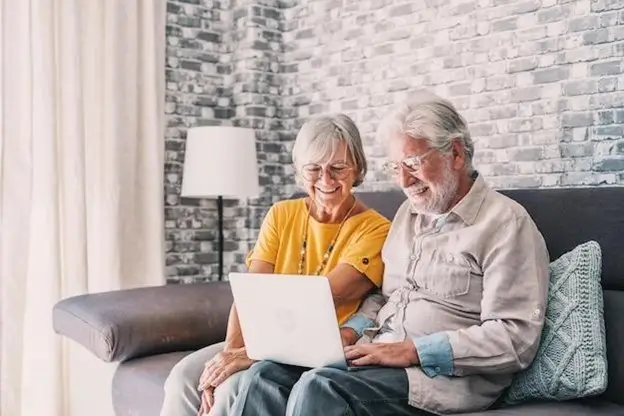
The audit aims to find and fix any barriers preventing these users from fully interacting with your site. Think of it as making your website a welcoming place for everyone so all visitors can navigate, understand, and use your content without any hassles.
Why Should You Do a Web Accessibility Audit?
You might ask yourself, "Why should I bother with a web accessibility audit?" Here are some compelling reasons:
Law Requires Digital Accessibility
Regarding legal compliance in the U.S., web accessibility isn't just a good idea—it's a necessity. The Americans with Disabilities Act (ADA) requires all websites to be accessible and maintain accessibility for people with disabilities.
Ignoring these regulations can lead to costly lawsuits and fines. Non-compliance can result in legal action that is both financially costly and damaging to your reputation. Over the past few years, lawsuits have significantly increased, targeting businesses for failing to meet ADA standards.
Staying ahead of changing regulations is another critical aspect. Accessibility laws and guidelines are continuously evolving.
By conducting regular web accessibility audits, you can stay on top of these changes and ensure your site remains compliant. Regular audits will save you from making hurried, last-minute updates when new regulations occur, showing your diligence and commitment to accessibility.
Public sector websites, particularly, have strict accessibility requirements for ADA compliance. If you're involved in any government contracts or services, accessibility compliance is mandatory. It's essential to comply to avoid losing contracts or facing additional scrutiny.
Even private sector businesses need to be vigilant, as the ADA applies broadly to many websites.
You'll Reach a Wider Audience
Think of your website as a public space everyone should be able to enjoy. Making your site accessible isn't just about following rules—it's about welcoming everyone and making them feel comfortable.
It might not be noticeable to someone without a disability, but for someone who does, having equal access means a lot.
Accessible websites deliver a better user experience for all visitors. Straightforward navigation, readable text, and intuitive design aren’t just perks for people with disabilities; they make your site a breeze to use for everyone. For instance, a clear and straightforward navigation menu can help all users find what they're looking for faster, and readable text can reduce eye strain for everyone. These are just a few examples of how accessibility benefits all users.
Imagine how much happier your visitors will be when they can easily find what they’re looking for, read content without straining their eyes, and navigate your site effortlessly. Happy visitors are more likely to engage, explore, and return.
Plus, making your site accessible means you’re not leaving anyone out, including people with disabilities and older users who might struggle with standard web designs. By opening your digital doors to everyone, you're advancing your reach and connecting with a diverse range of people.

Who Should Perform Audits?
When performing a web accessibility audit, you have two main options: in-house and third-party accessibility experts. Each brings unique strengths to the table.
In-House Accessibility Expert
Having an in-house accessibility expert can be a game-changer for your organization. Here’s why:
- Familiarity with the website: An in-house expert knows your website inside and out. They understand the intricacies of your design, content, and development processes, which makes identifying and fixing issues easier.
- Consistent monitoring: With someone dedicated to accessibility on your team, you can ensure continuous monitoring and improvement. The dedicated person can regularly check for new issues as your website evolves and keep everything up to date.
- Integration with the team: An in-house expert can work closely with your developers, designers, and content creators, fostering a culture of accessibility within your organization. They can provide ongoing training and support and help your team build accessible practices into their everyday work.
- Cost efficiency: While hiring a full-time expert might seem costly initially, it can be cost-effective in the long run. Regular maintenance and quick fixes can prevent more extensive, more expensive issues.
Third-Party Accessibility Expert
What if you don't have an accessibility expert in-house or don't want to have one on a permanent payroll? Bringing in a third-party accessibility expert can also offer significant advantages:
- Unbiased perspective: A third-party expert can objectively assess your website. Internal biases don’t influence them and can identify issues your team might overlook.
- Specialized expertise: Third-party experts often have extensive experience working with various clients. They possess a deep understanding of the latest accessibility standards and best practices, which can be invaluable.
- Comprehensive audits: Third-party services often use advanced tools and methodologies to conduct thorough audits. They can provide detailed reports and actionable recommendations.
- Scalability: If you have a large or complex website, a third-party expert can scale their efforts to match your needs. They can handle extensive audits and large volumes of data more efficiently than a limited in-house team might.
- One-time investment: If a full-time in-house expert isn’t feasible, hiring a third-party expert for periodic audits can be a practical solution. You get the benefits of their expertise without the long-term commitment.
When Should You Run a Web Accessibility Audit?
Web accessibility audits aren’t just a one-and-done task; they should be an ongoing part of your website maintenance routine. Here are the critical times when you should run a web accessibility audit process:
During Development
By incorporating accessibility checks throughout the development process, you address issues early and save time and resources. Addressing problems as they arise can prevent the need for extensive fixes after the new site launches.
Make accessibility a core part of your development workflow so that new features and pages are accessible from the start.
Before Launch
Before you launch a new website or a significant update, it's essential to conduct a thorough accessibility audit. This final check ensures everything is in tip-top shape and ready for all users, preventing potential issues post-launch.
It’s better to find and remove issues before your site goes live rather than deal with complaints and retroactive fixes.
Regularly
Technology and accessibility guidelines are constantly changing. Conducting regular audits helps you stay current with the latest standards and best practices.
Aim for at least an annual audit, but more frequent quarterly or biannual checks are even better. Regular audits ensure your website remains accessible as you add new content and features.
After Major Updates
When you make significant changes to your website, such as redesigns, new features, or considerable content additions, run an accessibility audit.
Major updates can introduce new issues, so it's crucial to verify that your changes haven’t inadvertently created barriers for users.
In Response to User Feedback
When users provide feedback about accessibility issues, don’t wait. Conduct an audit immediately. User feedback is invaluable as it often highlights real-world problems that automated tools might miss.
Addressing these issues shows that you value all your users and are committed to providing an accessible experience.
4 Ways to Conduct an Accessibility Audit
Several methods exist for conducting an accessibility audit, each with strengths and limitations. Consider these methods to help you choose the best approach for your website.
Automated Accessibility Audits
Automated testing tools can be your best friend when quickly scanning your website for common accessibility issues. Imagine having a digital assistant that swiftly checks your site and points out areas needing improvement. Popular tools like AccessiBe, WAVE, Axe, and Lighthouse do just that.
WAVE provides visual feedback on your web content, while Axe integrates seamlessly with your browser to highlight issues. Lighthouse, built into Chrome, gives you a detailed audit of various web performance aspects, including accessibility.
These tools are fast and efficient. They can scan large websites quickly and consistently identify issues like missing alt text, poor color contrast, and improper heading structures.
However, they’re not perfect. Automated tools can miss context-specific problems and might flag false positives or negatives, so they’re great for a quick sweep but not a comprehensive solution.
Manual Accessibility Audits
Manual audits are like putting on a detective's hat and diving deep into your website, page by page. This hands-on approach helps you catch the subtle issues automated tools might miss.
For example, you can test keyboard navigation to ensure users can navigate without a mouse, check screen reader compatibility, and verify that text and background colors contrast well enough for everyone to read.
The significant advantage here is thoroughness. Human auditors can understand your site's context and nuances, simulating experience for users with disabilities. While this method is more time-consuming and requires expertise, the payoff is a detailed and accurate picture of your site’s accessibility.
The downside? It can be more costly due to the specialized knowledge and time required.

Hybrid Accessibility Audits
A hybrid approach combines automated tools' speed with the thoroughness of manual checks.
Start with an automated audit to quickly identify and address the most common issues. Then, follow up with a manual audit to dive deeper into user experience and context-specific problems. This way, you get a comprehensive view of your website’s accessibility.
By balancing the efficiency of automation with the detailed insights of a manual review, you can cover a wide range of potential issues. It’s like having a rapid initial scan followed by a thorough, human touch to ensure your site is as welcoming and usable as possible for everyone.
Complete Accessibility Service
A complete accessibility service provides automated audits and a personalized accessibility interface that allows users to adjust the web design and UI to their needs without impacting other site visitors. For example, a user with a color blindness disability can change color contrasts to fit their needs.
accessiBe provides an AI-powered accessibility widget that takes accessibility compliance to the next level, enriching the user experience. Moonstone is an accessiBe partner. Contact us now for a free consultation.
Should You DIY Your Digital Accessibility Audit?
Deciding whether to do your accessibility audit or hire an expert can be challenging. DIY audits have their perks. For one, they can save you money. Hiring experts can be expensive, and doing it yourself might seem more affordable if you’re on a tight budget.
Another advantage is the ability to take immediate action. When you do the audit, you can start fixing issues immediately without waiting for external consultants to respond.
However, there are downsides to consider. Unless you have significant experience with web accessibility, you might miss critical issues. Accessibility standards can be complex, and it’s easy to overlook nuances that an expert would catch.
Performing a thorough audit also takes a lot of time and effort. Dedicating the necessary time might be challenging if you're juggling multiple responsibilities.
Your audit might only be comprehensive with the right tools and knowledge. Automated tools can only catch so much; you could avoid important user experience issues with a manual check.
When to Hire an Expert
In some cases, hiring an expert might be the better option. If your website is large or complex, with many pages and features, an expert can efficiently handle the workload and ensure an audit catches everything.
If you need to ensure that your site meets specific legal standards, hiring an expert is often the safest bet. They’ll be up to date with the current regulations, helping you avoid legal issues.
Additionally, bringing in an expert can fill that gap if your team doesn’t have the time or expertise to conduct a thorough audit. They’ll provide a detailed report and actionable recommendations.
Another approach is to start with a DIY audit to identify and fix apparent issues. Use automated tools and your checks to get a good baseline. Then, bring in an expert to conduct a more thorough review and catch anything you missed.
This way, you benefit from both cost savings and professional expertise.
What to Look for During Accessibility Audits
When conducting a web accessibility audit, it’s essential to know what to look for to ensure your digital assets meet the Web Content Accessibility Guidelines (WCAG). These guidelines are your go-to resource for making your web content accessible to people with disabilities.
So, what exactly should you focus on? Let’s dive into the key areas that need your attention.
Operable
Ensure all users can interact with and navigate your site, regardless of their device or method.
- Keyboard accessibility: Ensure all functionality is available via keyboard navigation. Some users rely on keyboards rather than a mouse to navigate.
- Time limits: Avoid or provide options to turn off time-limited content. Users with disabilities may need more time to complete forms or interact with content.
- Avoid flashing content: Content that flashes or blinks rapidly can cause seizures in people with epilepsy. Avoid it or provide a warning.
- Skip navigation: Include a "Skip to Content" link so users can bypass repetitive elements like navigation menus and go straight to the main content.
Perceivable
The first step is to ensure that all users can perceive your content. All users should be able to see, hear, or otherwise sense all the information on your site.
- Text alternatives: Alt text for images and videos is a must. It describes the purpose of non-text content and helps users who rely on screen readers, especially visually impaired users, understand what's on the page.
- Time-based media: Videos should have captions, and audio content should have transcripts. Multimedia should be accessible to users who are deaf or hard of hearing.
- Adaptable content: Structure your content using proper HTML tags for headings, lists, and tables. This logical organization allows content to be presented differently without losing meaning, making it easier to navigate with assistive technologies.
- Distinguishable content: Make your text readable with sufficient color contrast between text and background. Avoid using color alone to convey information, which can be challenging for colorblind users.
Understandable
Next, your website should be understandable, meaning users should be able to comprehend the information and how to interact with it.
- Readable text: Use clear and straightforward language. Provide definitions for unusual words or phrases and explain abbreviations and acronyms.
- Predictable web pages: Make sure web pages appear and operate in predictable ways. Consistent navigation across pages and the expected behavior of interactive elements help users feel more comfortable.
- Input assistance: Help users eliminate or correct mistakes by clearly labeling form fields, providing instructions for completing forms, and providing error messages that explain what went wrong and how to fix it.
Robust
Finally, your website should be robust, which means it should work well with current and future user tools.
- Compatible content: Use clean, valid HTML code so assistive technologies can accurately interpret and present content. Regularly test your site with various assistive technologies to check compatibility.
- Accessible plugins and widgets: If your site uses them, ensure they follow web accessibility standards or provide accessible alternatives. Third-party tools should be as accessible as the rest of your site.
- Error prevention: For critical tasks like submitting forms or entering sensitive data, provide confirmation steps or options to review the information before submission.
What to Do With Your Accessibility Audit Report
Once you've completed your web accessibility audit, you’ll have a detailed report outlining various issues and recommendations. But what comes next?
Here’s a step-by-step guide on how to make the most of your accessibility audit report:
Prioritize Issues
Start by prioritizing the accessibility challenges identified in the report. Not all accessibility problems are equally important. Focus on the most critical issues—those that significantly hinder your site's usability for people with disabilities.
Typically, these include problems with navigation, essential functionality, and content readability.
Create a Plan
Develop a clear and actionable plan to address the prioritized issues. Organize tasks into manageable steps and assign responsibilities to the appropriate team members.
A detailed plan ensures everyone knows what to do and when making the process more organized and efficient.
Implement Changes
Begin making the necessary changes to your website, such as updating your code, redesigning certain elements, or modifying your content.
Collaboration is essential. Developers, designers, and content creators should collaborate to implement the changes effectively. Test each change to confirm that it resolves the identified issues.
Test Again
After implementing the changes, test your site again. Use the tools and methods you used during the initial audit to verify you have corrected the issues.
Additionally, consider getting feedback from users with disabilities to make sure the changes have genuinely improved online accessibility.
Document Improvements
Keep detailed records of the changes you’ve made and their impacts. Documenting improvements helps maintain transparency and provides a reference for future audits.
Documentation can be beneficial if new team members join the project or you must demonstrate your efforts to stakeholders or regulatory bodies.
Regular Updates
Accessibility should be an ongoing process, not a one-time fix. Regularly update your website and conduct periodic accessibility audits to catch new issues that may arise as your site evolves.
Accessing your website requires continuous attention and adaptation to new standards and technologies.
Educate Your Team
Share the findings and the steps taken with your team. By educating everyone involved in website development and maintenance, accessibility will become a core part of your process.
Training sessions, workshops, and regular updates can help keep everyone informed and committed to maintaining an accessible website.
Make Your Website Accessible to All With Moonstone Interactive
Everyone deserves a seamless online experience on all digital platforms. Whether you're just starting with accessibility or need to refine your current practices, we’re here to help.
Moonstone experts can guide you through comprehensive web accessibility audits so that your site meets all standards and is usable by everyone.
Don't wait—take the first step towards an inclusive web presence today! Contact us now for a free consultation to discover how we can help you create a welcoming, user-friendly website for all.
Moonstone Interactive is a certified developer for two industry-renowned DXP platforms: Kentico Xperience and Optimizely DXP.
FAQs About Website Accessibility Audits
What is a website accessibility audit?
A website accessibility audit is a thorough evaluation of a website to ensure it can be used by people with disabilities, including those with visual, auditory, motor, or cognitive impairments. The audit identifies barriers that prevent users from navigating, interacting with, or understanding the content on your site. It typically involves checking keyboard navigation, screen reader compatibility, color contrast, and the proper use of ARIA labels. The goal is to ensure your website meets accessibility standards like Web Content Accessibility Guidelines (WCAG).
What’s the first step in a website accessibility audit?
Start by using an automated tool to identify common issues. Automated tools will give you a good overview of what needs fixing.
How often should I run an accessibility audit?
Regularly! At a minimum, do it annually, but more frequent audits are better, especially if you make significant changes to your site. Accessibility testing should be a regular part of your routine maintenance.
Can I use free tools for an accessibility audit?
Absolutely. Free tools like WAVE and Axe are great starting points. However, consider using paid tools like AccessiBe or hiring an expert to conduct a comprehensive audit.
What’s the difference between automated and manual audits?
Automated audits use software to identify common issues quickly. Manual audits involve someone going through the site to catch issues the software might miss.


