Get your free consultation today!
Share with your Colleagues
Categories
ROI Calculator
Moonstone Interactive is the only San Francisco Bay Area web design firm and Internet Marketing expert that offers a free online ROI Calculator
Author: Steve Herz
.png?width=500&height=333&ext=.png)
Table of Contents
- Introduction
- What Is a Web Application?
- What Types of Web Applications Are There?
- What Is Web Application Development?
- What Does the Web Application Development Process Look Like?
- What Are the Web App Development Benefits?
- What Are Common Examples of Web Apps?
- Why Choose Moonstone Interactive as Your Web App Developer
- Let the Experts Handle Your Web App Development
- FAQs About Web and Application Development
Introduction
Do you want to know what makes interactive websites tick?
Web applications are software programs running on a web server. Visitors access your site through a web browser. Unlike traditional desktop apps, web apps are used online from any device with internet access.
Web apps perform various functions, from displaying information to managing transactions and enabling real-time communication. Think of your favorite online banking service, social media platforms, e-commerce sites, and email services—all web apps.
So, how do companies develop these apps? And how can you make sure yours is as great as the apps you use daily? Let's talk about the web and application development process, common types of web apps, and how Moonstone Interactive, a leading web development company, can help with their expertise in web application design, development, and maintenance.
What's a Web Application?
A web application facilitates website access, brand image, features, and user experience through a browser on any device with internet access.
Web-based applications are incredibly versatile. They can do everything from presenting information to handling transactions and letting you chat in real time. Think about online banking, social media platforms, shopping websites, and email services.
One of the best things about web apps is that you don't need to download or install them. You always use the latest version without hassle, assuring access to the most up-to-date features and security measures.
Moreover, web apps are designed to be adaptable. They're easy to access, can grow with your needs, and even work without an internet connection, providing a reliable and flexible tool.
What Are the Types of Web Applications?
Web applications come in different forms, each serving unique purposes and offering distinct features. Let's talk about the most common types:
1. Static Web Apps
Static web apps are the simplest type, consisting mainly of fixed content like text, images, and videos.
These apps only interact with users and display the same information to everyone. They're perfect for basic websites like portfolios, brochures, or blogs where content can stay the same. Think of them as digital flyers—informative and straightforward.
2. Dynamic Web Apps
Dynamic web applications are more interactive, responding to user inputs and changing real-time content. These apps fetch data from a database and display it dynamically based on user actions. Social media platforms, news sites, and forums are great examples.
Whenever you like a Facebook post or read the latest news on CNN, you experience the power of a dynamic web app.
The latest AI technology enables personalized content based on visitors' past and current behavior. Dynamic, customized content enriches user experience (UX), increasing user satisfaction and conversion rates.
3. E-commerce Web Apps
E-commerce web apps facilitate online shopping. They include features like product catalogs, shopping carts, and secure payment gateways, making it easy for customers to find products, purchase them, and manage their orders.
Major online retailers rely on robust e-commerce web apps to handle millions of transactions daily, making shopping convenient and accessible.
4. Single-Page Applications (SPAs)
SPAs can load a single HTML page and upload content as users interact with the app. Like desktop applications, user interaction delivers smoother transitions and a more responsive user experience.
Examples of SPAs include Gmail and Google Maps, where you can perform multiple actions without reloading the page. It's like having a seamless, fluid conversation with your app.
5. Progressive Web Apps (PWAs)
Progressive Web Apps combine the features of web and mobile apps. They can send push notifications, work offline, and install on your home screen without going through an app store. PWAs offer a native app-like experience right in your browser.
Twitter Lite is a prime example of a PWA, which provides a fast, reliable experience even on slow networks.
What is Web Application Development?
Web application development refers to crafting software that lives on the web and is accessible through any browser like Google Chrome, Opera, and Firefox.
It's a collaborative effort involving programmers, designers, and developers who work together to bring an idea to life.
What Does the Web Application Development Process Look Like?
Creating a web application is a step-by-step journey that transforms a simple idea into a fully functional online tool. Here's what the process generally looks like:
1. Planning
The first step is all about brainstorming and strategizing. A clear plan sets the foundation for a successful project, so it involves the following tasks:
- Defining goals: What do you want your web app to achieve? Goals can be anything from selling products online to providing a platform for social interaction.
- Identifying the target audience: Who will be using your app? Once you know your audience, you can tailor the app's functionality and design to meet their needs.
- Determining features: What features will your app need to meet its goals? Features include user login, payment processing, or live chat.
- Creating a project roadmap: The steps to complete the project, including timelines and milestones.
2. Design
Now, it's time to bring the app to life visually. Designers start by creating wireframes and mockups, which act as a blueprint for how the app will look and function. Wireframes give you a simple layout, while mockups fill in the details with colors, fonts, and branding.
At this stage, the focus is on user experience and interface (UI) design. The goal is to make sure the app looks and works great.
Designers work on smooth navigation and intuitive interactions so users can easily engage with the app and enjoy a hassle-free experience.
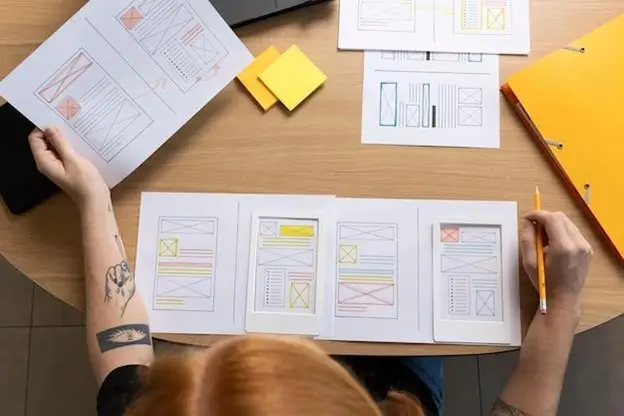
3. Development
Web app developers start coding the app, working on the front end (what users see and interact with) and the back end (server-side operations). Development is where the app's functionality is built, from databases to user authentication.
- Front-end development involves building the UI using HTML, CSS, and JavaScript. It also creates responsive designs that work on various devices and screen sizes.
- Back-end development involves configuring the server, database, and application logic. It also consists of managing user data, handling requests, and ensuring the app functions correctly.
- The integration combines front-end and back-end components, integrating third-party services (like payment gateways or social media APIs) and ensuring seamless integration.
Programming Languages in Building Web Applications
Standard programming languages in web app development include:
- HTML/CSS are the components of web pages. HTML (HyperText Markup Language) structures the content, while CSS (Cascading Style Sheets) styles it.
- JavaScript is a flexible programming language used for front-end and back-end development. It adds interactivity to web pages and powers frameworks like Angular, React, and Vue.js.
- Python is known for its readability and efficiency in server-side development. Frameworks like Django and Flask are famous for building robust web apps.
- Ruby on Rails is a framework for simplicity and productivity in web development.
- PHP is a web development server-side scripting language. It's mainly known for powering WordPress and many other content management systems.
- Java is a powerful, object-oriented language for building large-scale web applications. The Spring framework is easier to develop enterprise-level apps.
4. Database Management
Effective database management is at the heart of any successful web application. It makes sure data is stored, organized, and quickly retrieved. Here's what makes it so essential:
Database Types
- Relational databases: Imagine a library where every book is perfectly categorized and indexed. Relational databases do this using tables and SQL (Structured Query Language). Famous examples include MySQL, PostgreSQL, and Oracle. They are great for handling complex queries and ensuring data accuracy.
- NoSQL databases: are the go-to for flexible, scalable data management. They can handle various data models like documents, key-value pairs, column-family stores, and graphs. MongoDB, Cassandra, and Redis are popular choices and are ideal for big data and real-time applications.
Database Management Systems (DBMS)
DBMS are the behind-the-scenes heroes that make databases work seamlessly. They are software tools that manage the database's performance, security, and integrity. Tasks handled by DBMS include:
- Indexing: Making sure you can find what you need quickly
- Querying: Retrieving the exact data you're looking for
- Transaction Management: Ensuring all database operations are processed correctly, maintaining data consistency
Data Modeling
Data modeling is the blueprint for your database. It involves defining data structure, including tables, fields, and entity relationships.
Good data modeling ensures your database is efficient but also robust and scalable.
5. Testing
The app needs thorough testing before going live. This step involves identifying and fixing bugs, setting up compatibility across different devices and web browsers, and ensuring everything runs smoothly.
This step involves:
- Unit testing: Checking individual components or pieces of code to see if they work correctly.
- Integration testing: Confirming that different app parts work together as expected.
- User Acceptance Testing (UAT): Obtaining user feedback to identify issues and make necessary improvements.
- Performance testing: Validating the app runs smoothly under various conditions, such as heavy user traffic.

6. Deployment
After everything is polished and ready, it's time for the official launch. This deployment phase involves setting up hosting, configuring servers, and ensuring everything is optimized for smooth performance.
It's about getting the app online and accessible through an app store or a web platform. Thorough testing is usually done at this stage so the app runs flawlessly in the live environment. Once deployed, users can finally interact with your app in real-time.
7. Maintenance
The work doesn't stop once the app is launched. Ongoing maintenance is a must to ensure the app continues to run smoothly. This phase involves regularly monitoring performance, fixing any bugs or issues that arise, and releasing updates to improve functionality and meet evolving user needs.
Whether adding new features, enhancing security, or optimizing the UX, consistent maintenance helps keep the app relevant. It ensures that it adapts to user feedback and technological advancements.
What Are the Web App Development Benefits?
Web app development offers numerous advantages that can improve how businesses operate and interact with customers.
Here's a closer look at the key benefits:
Accessibility
Users can access web apps from any device online, such as a desktop, laptop, tablet, or smartphone.
The flexibility to use the app anywhere, anytime makes it incredibly convenient for users and expands your reach.
Cost-Effectiveness
Developing a web app is cost-effective compared to developing multiple apps for different platforms (such as iOS and Android).
With a web app, you build once and deploy everywhere, saving time and resources. This streamlined development process can save significant costs, especially for small businesses and startups.
Easy Maintenance
Web servers host the web apps, so updates and maintenance are much more straightforward. Changes are made on the server side and reflected in the app immediately, so there is no need to download and install updates.
Users automatically have the latest version without any hassle.
Scalability
Professionally designed web apps can scale to accommodate growing users or add new features. As your business expands, your web app grows with it.
Back-end developers can adjust the underlying infrastructure to handle increased traffic and data loads so that you offer a seamless user experience as demand increases.
Cross-Platform Compatibility
Web apps should work across different operating systems and devices. Whether your users are on Windows, Mac, Linux, or a mobile OS, they can access your app through their web browser.
Cross-platform compatibility eliminates the need for multiple app versions, simplifying development and support.
Improved User Engagement
Web apps can include features like push notifications, offline access, and real-time updates, keeping users engaged and coming back.
These features help maintain a strong connection with users, providing timely information and a responsive experience that meets their needs.
Improved Security
Web servers with robust security measures provide enhanced security features for web apps. The web hosting managed services agency should regularly update and apply security patches to protect user data and ensure compliance with security standards.
Additionally, using HTTPS ensures that data transmitted between the user and server is encrypted, adding an extra layer of security.
Analytics and Reporting
Web apps can easily integrate with analytics tools to track user behavior, monitor performance, and gather valuable insights. Data-based decisions help you optimize the app and improve the overall user experience.
Plus, detailed reporting can reveal patterns and trends to allow for more effective marketing and development strategies.
Customization
Development can tailor web apps to meet specific business needs and user preferences. Customization creates unique and personalized user experiences, improving satisfaction and loyalty.
Web apps offer the flexibility to adapt and evolve by enhancing the user interface or adding custom features.
What Are Common Examples of Web Apps?
Web applications are a big part of our daily routines, making life easier and more connected. Here are some common examples of web apps that you might use every day:
- Gmail
- Spotify
- Slack
- Canva
- Dropbox
Why Choose Moonstone Interactive As Your Web App Developer?
Nowadays, having a standout online presence isn't just a nice-to-have; it's a must. At Moonstone Interactive, we get this. That's why we offer top-notch web development services to help your business shine online.
Here's why Moonstone Interactive should be your go-to option for web app development:
Proven Expertise
With roots dating back to 1995, Moonstone Interactive knows web development inside and out. Our team has seen and done it all, mastering the latest technologies and best practices.
We focus on our clients' business goals in building web apps that set the bar high regarding quality and innovation.
Tailored Solutions
We know no two businesses are the same, so we offer custom-made solutions rather than quick fixes. We take the time to understand your unique needs, industry specifics, and market dynamics.
Whether you need a sleek informational site or a robust e-commerce platform, we tailor our approach to suit your vision perfectly.
Top-Notch Quality
Quality is our middle name. From discovery through the final launch, we apply strict quality standards to ensure your web app is rock-solid, secure, and runs like a dream.
Our portfolio depicts successful projects featuring modern design, user-friendly CMS, custom features, and secure shopping carts.
Cutting-Edge Technology
We stay current with tech trends and best practices. We industry best practices, standard tools and frameworks to build web apps that are functional, high-performing, scalable, and future-proof.
With Moonstone Interactive, you can be sure your app is ahead of the curve.
Ongoing Support
Our commitment to you doesn't stop once your app goes live. We provide continuous support and maintenance to keep your web app running smoothly.
Whether it's fixing bugs, adding new features, or optimizing performance, we've got your back.
Client-Centric Approach
We believe in putting our clients at the center of everything we do. Open communication and collaboration are essential to our process.
We keep you in the loop throughout the development journey, ensuring your feedback shapes the final product.
Strong Track Record
Our track record speaks for itself. We've delivered countless successful web apps that often exceed our clients' expectations.
Many clients keep returning for more because they like our dedication to excellence and customer satisfaction.
Boosted Sales
Need to boost your online sales? Our e-commerce solutions give your customers a seamless shopping experience.
We specialize in creating custom shopping carts and integrating third-party store applications that work flawlessly with payment gateways. This focus on smooth, secure transactions builds trust and keeps your customers returning.
We don't stop there. We continuously analyze shopping cart conversion and abandonment rates to pinpoint areas for improvement. Data-based performance tracking helps us optimize your e-commerce site, drive user engagement, and deliver the best possible business results.
Certified Experience in Web Development Services
Our team at Moonstone Interactive boasts certified expertise across several platforms, including WordPress (Enterprise-Level), Kentico, Optimizely (formerly Episerver), and Ektron.
We also excel in custom e-commerce development to meet all your online business needs efficiently and effectively.
Let the Experts Handle Your Web App Development
Partnering with Moonstone Interactive means more than just getting exceptional web development services. You also get a trusted partner dedicated to helping your business succeed.
We understand your goals and work tirelessly to help you achieve them. You can experience our responsive white-glove service and the best web development services with Moonstone Interactive.
Moonstone Interactive is a certified developer for two industry-renowned DXP platforms: Kentico Xperience and Optimizely DXP. Contact Moonstone today for a free consultation.
FAQs About Web App Development
What is a web application?
A web application (web app) manages online access, brand image, functions, and user experience on any device with internet access.
What are the types of web applications?
Common types include static, dynamic, e-commerce, single-page applications, and progressive web apps.
What is the web app development process?
The process involves planning, designing, developing, testing, deploying, and maintaining the web app.
What is the role of frameworks in web app development?
Web application development frameworks provide a structured environment for developing web applications. Each web application framework includes pre-written code and tools that help streamline development, enforce best practices, and improve efficiency.
Why choose Moonstone Interactive?
We offer experience, customization, quality, and ongoing support for your web app development needs.


