Get your free consultation today!
Share with your Colleagues
Categories
ROI Calculator
Moonstone Interactive is the only San Francisco Bay Area web design firm and Internet Marketing expert that offers a free online ROI Calculator
Author: Steve Herz
.png?width=500&height=333&ext=.png)
Are you looking to elevate your website's performance and capabilities? Headless development could be the solution you're searching for.
By separating the front and back ends, you can achieve a faster, more flexible, and scalable online platform offering a superior user experience. This separation means that the part of the website users interact with is separate from the part that manages the content, allowing for more efficient and customizable development.
In this guide, we'll go over everything you need to know about headless web development, including its benefits, the process, how it compares to traditional websites, and more!
Introduction to Headless Web Development
Have you ever heard of headless web development? If not, you're in for a treat.
This modern approach to building websites splits the front end (what users see) from the back end (where you manage content).
It sounds techy, but it's all about giving you, the developer, the power to create. You can build various applications, from websites to mobile apps, all pulling content from the same place. This flexibility and scalability put you in the driver's seat, allowing you to craft unique and engaging user experiences.
So, what's a headless website?
Think of a headless website as a digital canvas where you, the business owner, have complete freedom and control. The separation of the front and back ends gives you the flexibility to design your digital experience as you see fit without being constrained by how the content is displayed.
This separation means businesses can offer better digital experiences, making it a popular choice for modern e-commerce sites.
Traditional Websites vs. Headless Websites
Traditional websites use a monolithic architecture with tightly coupled front and back end. This architecture makes content management easy to use but limits flexibility and scalability. This setup can slow down your site and make significant updates challenging.
On the other hand, headless websites separate the front end from the back end for greater flexibility and speed. Content is managed in a headless CMS and delivered via APIs to any front end, whether a website, mobile app, or IoT device.
This setup improves performance, scalability, and security, though it can be more complex and costly to set up initially.
Essential Components of a Headless Website
To get a good grip on headless development, you need to understand its main parts:
- Front end: This is where the user interface (UI) lives. It handles all user interactions and what users see. Developers can use any framework or technology like React (for building user interfaces), Vue.js (for interactive web interfaces), or Angular (for building web applications).
- Headless CMS: A headless content management system stores and organizes content separately from how it's displayed. Unlike traditional CMS platforms that bundle content management and front-end presentation, a headless CMS focuses solely on the content, allowing developers to use it across various platforms and devices.
- API: An application programming interface acts as the middleman, allowing different applications to communicate. In a headless setup, the API connects the front end and the headless CMS, delivering content to multiple channels like websites, mobile apps, and IoT devices.
- Hosting: Fast, scalable, and secure hosting is crucial for any successful headless setup. With the front and back end decoupled, you can choose specialized hosting solutions for each, ensuring optimal performance and security.
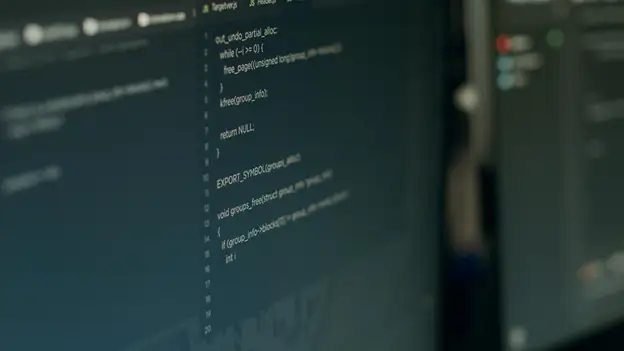
Essential Benefits of Headless Development
We've already mentioned quite a few benefits of headless web development. Still, it's worth digging a little bit deeper into the reasons why it might be the best choice for your platform:
1. More Flexibility
Headless development enables developers to use any front-end framework or technology they prefer.
Whether it's React, Vue.js, or Angular, the choice is theirs. This flexibility enables creativity and customization in designing user interfaces, leading to more unique and engaging user experiences.
2. Increased Scalability
As we've mentioned, one of the standout benefits of headless development is the ability to scale the back end independently of the front end.
As your website or application needs increase, you can extend the back-end capabilities without affecting the user interface. This separation makes it easier to handle increased traffic and more complex functionalities.
3. Improved Performance
Headless websites load faster than traditional CMS websites, leading to a smoother user experience. As we all know, faster load times improve the user experience, which, in turn, helps reduce bounce rates and improve SEO rankings. This impact is a win for your digital marketing strategy.
As we all know, faster load times improve the user experience, which, in turn, helps reduce bounce rates and improve SEO rankings.
4. Enhanced Security
Separating the front end from the back end can boost your website's security. By keeping content and presentation layers separate, potential vulnerabilities in one layer do not necessarily impact the other.
This separation also allows you to implement more robust security measures independently.
5. Better Omnichannel Experience
With headless development, you can deliver a consistent user experience across multiple channels.
A website, mobile app, or IoT device can serve the same content efficiently. This omnichannel approach delivers a seamless user experience no matter how they access your content.
6. Easier Content Management
A headless CMS focuses solely on content storage and management, making it easier for content creators and editors to do their jobs.
They don't have to worry about how the content will be displayed, which allows them to concentrate on creating high-quality content.
When to Go Headless
Whether to go headless with your website depends on your needs and goals. Here are some scenarios where going headless is a no-brainer:
When You Need High Customization
Headless development is the way to go if you want a website that truly stands out with a highly customized user experience.
Traditional CMS platforms are limiting. They often box you into using preset templates and themes and make your site look like everyone else's. With headless, you get the freedom to build what you envision.
Imagine using any front-end technology that fits your style—React, Vue.js, Angular, you name it. This flexibility lets you create unique, engaging user interfaces that perfectly match your brand. Want to add the latest interactive features or customize the user journey specially? With headless, it's not only possible but also hassle-free.
The best part? You can experiment and iterate quickly. Try out new ideas and features on your front end without worrying about messing up the back end.
When Your Content Needs to Reach Multiple Channels
Are you planning to get your content on more than just a website? Headless development is perfect for that.
Traditional setups can make it challenging to push your content across different platforms. But with Headless, you've got the power to deliver your content seamlessly to websites, mobile apps, and even IoT devices, all from one place.
Think about it: you can create your content once and then distribute it everywhere—no more duplicating efforts or worrying about inconsistencies. Whether users browse your site on their laptops, check your app on their phones, or interact with your brand through smart devices, they'll get a smooth, consistent experience.
This omnichannel approach makes your content strategy more efficient and effective. It also allows you to adapt quickly to new emerging technologies and platforms.
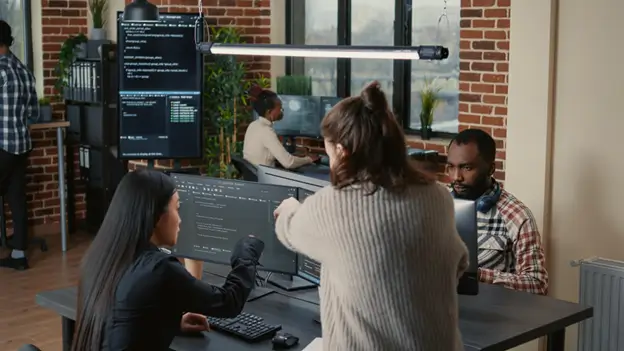
When Your Website Is Growing Rapidly
Is your website or app growing like crazy? Headless development can handle the surge without breaking a sweat. Traditional websites often struggle to keep up with rapid growth. Still, headless development offers a scalable solution that lets you expand smoothly.
With headless architecture, you can scale the back end independently from the front end. When traffic spikes or your site's complexity increases, you can beef up the back end without touching the user interface.
When You Need Improved Performance
Traditional CMS platforms can slow things down, especially as your site grows. Headless development optimizes performance by pulling content via APIs, caching it efficiently, and displaying it quickly.
Faster load times elevate the user experience and SEO rankings, plus reduce bounce rates. Search engines favor fast-loading sites, so a speedier site can boost your search results and attract more organic traffic.
When Managing Complex Content
Are you dealing with a lot of content or complex workflows? A headless CMS simplifies everything.
Imagine your team being able to create, edit, and organize content without worrying about how it will look on the front end. This separation means your content creators can focus on producing top-notch material without getting tangled up in technical details. It's a more efficient way to handle content, especially when you have loads of it.
Plus, headless development makes it a breeze to distribute content across multiple channels. You can ensure consistent, well-organized content everywhere, whether it's your website, a mobile app, or other platforms.
An Overview of Headless Website Development
Diving into headless website development might initially seem overwhelming, but breaking it down into incremental steps can simplify it.
Here's a quick guide to help you get started on your headless journey.
1. Choosing the Right Headless CMS
Picking a suitable headless CMS is essential. It will be the heart of your content management system, so you want to ensure it fits your needs perfectly. Here's what to keep in mind:
Usability
- User-friendly interface: If you've got team members who aren't tech-savvy, you'll need a CMS that's easy to navigate. Look for a clean, intuitive interface so everyone can use it without requiring a tech degree.
- Content editing tools: You want robust editing tools. Think drag-and-drop interfaces, WYSIWYG editors, and real-time previews. These features make it easy to format text, manage content, and organize content without fuss.
Customization and Flexibility
- Flexible content modeling: Your CMS should enable you to construct custom content types and fields to satisfy your unique needs. This flexibility is a must for managing all kinds of content.
- API options: Ensure the CMS supports different API options, such as RESTful and GraphQL. Multiple API choices give you more flexibility in fetching and displaying content on the front end.
Scalability
- Performance and load handling: As your site grows, your CMS should be able to handle more traffic and more content without slowing down. Check out performance benchmarks and reviews to see how well the CMS scales.
- Cloud-based vs. self-hosted: Decide whether you want a cloud-based CMS, which is generally more scalable and low-maintenance, or a self-hosted solution that offers more control and customization.
Integration Capabilities
- Third-party integrations: Your CMS should easily integrate with other tools and services you use, like CRMs, marketing automation platforms, and analytics tools. Integration facilitates your workflow.
Security
- Security features: Look for built-in features like two-factor authentication, encryption, and regular backups. You want to ensure the safety and soundness of your content and data.
- Compliance: Ensure the CMS complies with relevant regulations, especially when handling sensitive user data.
2. Creating the API Layer
Creating the API layer is crucial in setting up your headless website. This layer serves as the bridge between your content management system and your front-end applications.
Let's take a closer look at the process:
Understand the API Layer
The API layer allows different parts of your system to communicate with each other.
In the context of headless development, it enables the front end to fetch and display content managed in the CMS. Think of it as the middleman that ensures your content is delivered smoothly and efficiently.
Choose Between REST and GraphQL
You have two main options for your API: RESTful and GraphQL. RESTful APIs are more traditional and widely used. They work with standard HTTP methods like GET, POST, and DELETE.
GraphQL, on the other hand, is a newer approach that allows clients to request the data they need, making it more efficient in many cases. You can choose one or even use both depending on your project's needs.
Set Up Your API
Once you've chosen your API type, you must set it up. This setup usually involves configuring your CMS to expose its content through API endpoints.
Most headless CMS platforms provide detailed documentation to help you with this. You'll define your data models and endpoints while specifying how different types of content can be accessed and manipulated.
Secure Your API
Security is a top priority when creating the API layer. Implement authentication and authorization to control who can access and modify your content.
Use tokens, API keys, or OAuth. These tools ensure that only authorized users and applications can access your API. Update and review your security measures regularly to protect against vulnerabilities.
Test Your API
Before going live, thoroughly test your API to ensure it works correctly. Use tools like Postman to send requests to your API endpoints and verify that you get the expected responses.
Check for any issues or errors and resolve them promptly. Testing helps ensure that your front end can seamlessly fetch and display content.
Documentation and Maintenance
Finally, document your API thoroughly. Good documentation instructs developers how to use and integrate your API with other systems.
Include details on endpoints, request and response formats, authentication methods, and other relevant information. Regularly maintain and update your API to keep it running smoothly and securely.

3. Implementing the Front End
Implementing the front end in a headless website development setup is where the magic happens. The front end is where you bring your content to life to create an engaging user experience using the latest front-end technologies. Here's how you can get started:
Choose Your Front-End Framework
First things first, you need to decide on a front-end framework. Popular choices include React, Vue.js, and Angular. Each of these frameworks has its strengths:
- React: Provides flexibility and performance. React is great for building dynamic and responsive user interfaces.
- Vue.js: Offers an approachable and versatile framework that's easy to integrate with existing projects.
- Angular: Provides a comprehensive framework with robust tools for building large-scale applications.
Fetch Data from the API
With your framework in place, the next step is to fetch data from your API, which involves making HTTP requests to the API endpoints you set up earlier.
Depending on your chosen framework, you'll use different methods to fetch and manage data. For example, in React, you might use hooks like useEffect and useState to manage API calls and state.
Render Content Dynamically
Once you have the data, the fun part begins: rendering the content dynamically. You'll build components that display the content fetched from the API.
These components can be simple or complex, from introductory text and images to interactive elements like forms and charts. The key here is to ensure that your components are reusable and maintainable.
Style Your Application
Next up is styling your front end. You can use traditional CSS, preprocessors like SASS or LESS, or CSS-in-JS libraries like styled components.
Select the preprocessors that support your project's complexity and your team's preferences. Consistent and responsive design is crucial for a good user experience, so ensure your styling is robust and adaptable to different devices and screen sizes.
Handle State Management
State management is essential for more complex applications. Libraries like Redux (for React) or Vuex (for Vue.js) can help you manage state efficiently.
These tools allow you to predictably maintain and update the application state, making your app more scalable and faster to debug.
Optimize Performance
Performance optimization is critical for delivering a fast and smooth user experience. Some techniques to improve performance include lazy loading, code splitting, and using a Content Delivery Network (CDN) for assets.
Additionally, consider server-side rendering (SSR) or static site generation (SSG) to improve your application's loading speed and SEO.
Test Your Front End
Before launching, rigorously test your front end. Use unit, integration, and end-to-end tests to ensure everything works as expected.
Tools like Jest, Cypress, and Selenium can help automate and streamline your testing process. Testing helps catch bugs early and ensures a seamless user experience.
Deploying Your Application
Finally, it's time to deploy your front-end application. Services like Vercel, Netlify, or traditional cloud providers like AWS and Azure can host your application.
Ensure your deployment process is smooth, with continuous integration and continuous deployment (CI/CD) pipelines to test and deploy changes automatically.
Headless Development With Moonstone Interactive
Embracing headless development can transform your website by offering unparalleled flexibility, scalability, and performance.
By decoupling the front and back end, you have the flexibility to design unique and engaging user experiences that stand out in today's crowded market—whatever your industry.
Do you want to optimize user experiences while making life easier for your team? Let the experts at Moonstone Interactive handle your web development.
Moonstone Interactive is a certified developer for two industry-renowned DXP platforms: Kentico Xperience and Optimizely DXP. Contact Moonstone today for a free consultation!
FAQs About Headless Web Development
What is headless web development?
Headless development separates a website's front and back ends, allowing for greater flexibility and scalability.
Why is headless development beneficial?
It offers flexibility in front-end technologies, scalability, faster performance, and enhanced security.
What is a headless CMS?
A headless CMS stores and organizes content separately from how it's displayed, allowing for more freedom in presenting your content.
How does a headless website improve performance?
By separating content delivery from the website's presentation layer with a framework or static site generator, content can be cached and loaded faster.
What is headless eCommerce website development?
Headless eCommerce development separates the front end of your eCommerce platform (the part customers see and interact with) from the back end (where you manage data and content).


